Travel & Expense FAQs
Concur Profile & System
How do I log into Concur?
The Concur system is available through the FNU Travel Portal
What if I am unable to login to Concur?
Contact the University IT Office.
How do I add a credit card to my Concur Account?
To add a credit card to your Concur Account:
- log in to Concur
- Go to your Profile (top right)
- Select “Credit Card Information”
- Under “Credit Cards’ select “+ Add a credit Card” on the right
- Follow the instructions in the pop-up box to add your card.
NOTE: For FNU Corporate cards, use Billing Address: 2050 Lexington Road, Versailles, KY 40383
Is there currently a service outage in Concur?
If the system appears to be running slow or you are experiencing issues logging in or using Request/Travel/Expense functions you can check the Concur Status Board to see if there is an active service outage. In the top right corner of the screen you can click “Subscribe to Updates” if you wish to receive updates when the system is experiencing issues.
How do I become a delegate or assign a delegate to prepare travel and expenses?
Travelers are responsible for assigning delegates to prepare travel and expenses in Concur.
Go to Profile Settings > Expense Delegates in Concur to assign a delegate.
How do I configure e-mail notification settings in Concur?
To configure e-mail notifications:
-
- Awaiting steps from CTP
University Travel Card
What is the Billing Address for my Travel Card?
2050 Lexington Road
Versailles, KY 40383
How do I apply for a University Travel Card?
University corporate credit cards may only be issued with approval of the Chief Operations Officer (COO) or the Executive VP. The issuance of University corporate credit cards is also subject to approval by the issuing bank. These same individuals can withdraw or cancel cards as they see fit. All requests for a University Corporate Credit Card should be directed to the Chief Operations Officer.
Can I use my Travel Card to book travel for other employees or guests?
Yes; however, you are responsible for reconciling those charges on an expense report. In this case, charges for multiple people can be combined on one expense report.
Approvals
Who approves my Expense Report in Concur?
Your direct supervisor approves your expense report in Concur.
Travel Bookings
Do we have to use Corporate Travel Planners (CTP) and Concur Travel for online booking?
The FNU Travel Program has been implemented in order to provide competitive pricing for FNU Travelers. Discounted rates are based on volume (the more travelers who use the system, the better the rates); therefore, FNU travelers booking through Concur and CTP will allow the University to negotiate the best rates with airlines. It also ensures that any University Frequent Travel Programs are being utilized. For example, FNU will establish business accounts with airlines, hotel and rental car agencies. With this travelers receive their personal points, but FNU also receives points which FNU can then use towards free tickets to help in reducing the overall cost of the travel at FNU.
Concur is required for the submission of all expense reports related to travel, whether or not the FNU Credit Card was used. Requests for reimbursement of any expenses must go through Concur.
When is the best time for me to book my flight?
Care should be taken to book your flight far enough in advance to obtain the lowest fare and to ensure availability. Advice regarding the precise timing varies and undoubtedly differs by airline, but general guidance is to book your flight between 3 weeks and 4 months in advance.
Can I book a multi-leg (different hotels) trip online?
Yes, multi leg trips can be booked online. Book the car and first hotel together. When you get to the Travel Details screen, there is an option to add another car or hotel to the booking in the top right. When you click the car or hotel, it will give the option to select a new location for that new hotel. The multi city tab below will allow you to book multiple locations within a trip.
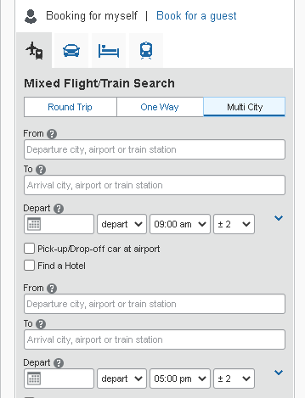
Can I book an international trip online?
International travel can be booked online, however if your itinerary includes several international destinations or inter- country travel you should contact Full Service. Full Service will be able to get better pricing and advise of any travel documents you may need. International travel requires pre-approval.
Can I change/reserve my seat online?
In most instances a pre-reserved seat can be done online while making your reservation; however, once a reservation has been ticketed and confirmed, you can access the airline’s website and modify the seat assignment or make changes based on frequent flyer status. It is important to note that a pre-reserved seat is never guaranteed.
How do I verify if my frequent flyer number is included in my reservation?
The traveler’s frequent flyer number will be printed on the final invoice that is sent by CTP. It will be listed under Frequent Flyer Info. Frequent Flyer information can be added to the traveler’s profile. Once it has been added to the profile, it will automatically be included in any reservation for that airline.
How do I book a conference hotel?
Conference bookings can be booked through the conference Housing website, as the conference hotel rate is generally lower than Concur Travel can provide. You can request a hotel conference rate via the ‘Comments to Agent’ box. Please include the housing website info for our online agents:
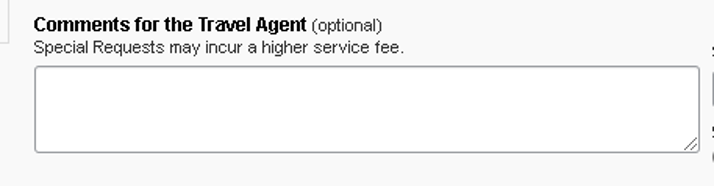
How do I obtain access to book for a guest?
Contact the Chief Operations Officer to request access. Access will only be given to administrative staff.
How do I book a prospective employee’s travel?
Prospective employee’s would be booked as a guest through Concur if University is paying for the airfare.
What is Group Travel?
Group Travel is defined as a group of 10 or more individuals traveling to or from the same destination.
If a traveler is in travel status and needs to change their travel arrangements, who should they contact?
Please contact CTP. They will make the necessary changes to your travel plans. Justification will need to be provided to FNU for changes.
How do I upgrade my flight reservation?
Extra leg room, early check in and change in flight class can be obtained by contacting the airline company directly. All additional requests will require an explanation for additional charges.
Expense Report
How do I create an expense report?
For instructions on creating an expense report, please see the Expense Reference Guide under Job Aids / Training.
When should I submit my expense report?
Expense reports should be submitted no later than 10 days after the end of your trip. If you are a frequent traveler, then a monthly expense report should be submitted for any costs incurred during the month by the 5th business day of the month.
Can I allocate an expense report to multiple expense accounts and analytical accounting (AA) codes?
Yes, you can allocate expenses across multiple expense accounts and AA codes.
How long does it take for my University credit card transactions to flow through into the Concur system?
It typically takes 1-3 business days for charges to be imported into Concur. This is dependent upon when the merchant sends the transactions to VISA.
Receipts
Receipts and Documentation
Expense documentation must be adequate and sufficient to support: 1) The amount (i.e. a receipt) 2) The fact that the employee paid it 3) The time, place, date and description of the expense 4) The business purpose or benefit 5) The business relationship of the person or persons entertained.
Please forward receipts to receipts@expenseit.com, and they will be available in Concur Expense for you to attach to an Expense Report.
What if I am missing a receipt?
All out of pocket expenditures of $25 or more, (except food receipts covered by the per diem meal allowance and mileage) require a detailed receipt for reimbursement. All University Corporate Credit Card charges of $75 or more require a detailed receipt. For purposes of this policy “out-of-pocket” refers to spending from your personal cash or personal credit card. The $75 receipt requirement refers to purchases made using the University Corporate Credit Card. On the rare occasion where a receipt is not provided, a written statement from the employee as to what happened can substitute. Legitimate University business expenses such as books, subscriptions, or dues charged to a credit card over the phone requires the credit card receipt and invoice.
How do I attach receipts in Concur?
There are multiple ways to attach receipts in Concur depending on the tool that you are using. Please see the Expense Reference Guide under Job Aids / Training.
